In today’s fast-paced digital world, educational platforms are constantly evolving to meet the needs of students and educators. One platform that has made a significant impact is Quizizz, an online tool that blends learning with engagement and fun. With its interactive quizzes and gamified approach to education, Quizizz has transformed traditional teaching methods into an immersive experience. In this article, we will explore how Quizizz works, its key features, and the benefits it offers to both students and teachers.
What is Quizizz?
Quizizz is a free online learning platform that allows teachers to create interactive quizzes for students. These quizzes can be used for live classroom sessions or as self-paced assignments, making it flexible for different learning environments. The platform’s mission is to make learning more engaging and effective by incorporating elements of fun and competition.
Quizizz differentiates itself from other quiz platforms by its focus on gamification. Students earn points based on the correctness of their answers as well as the speed at which they respond. The platform also includes features like memes, avatars, and leaderboards to keep students engaged and motivated.
Key Features of Quizizz
- Interactive Quizzes: Teachers can create their own quizzes or choose from a library of quizzes created by other educators. These quizzes are highly customizable, with the option to include multiple-choice questions, true/false questions, and even polls.
- Gamified Learning: The use of game-like elements such as leaderboards, point scoring, power-ups, and rewards ensures that students remain motivated and interested throughout the lesson. This competitive edge adds excitement and improves participation.
- Self-Paced Learning: Students can complete quizzes at their own pace, which is especially beneficial for homework or remote learning. Teachers can also assign quizzes as homework, and track the progress of students as they complete their work at their own convenience.
- Real-Time Feedback: Quizizz provides instant feedback to students after each question, helping them learn from their mistakes in real time. This immediate feedback loop encourages a deeper understanding of the material.
- Custom Reports: Teachers have access to detailed reports showing student performance. These reports provide insights into areas where students are excelling or struggling, allowing educators to tailor their teaching strategies to meet individual needs.
- Collaborative Features: Quizizz allows multiple teachers to collaborate on quizzes, making it easier to share content and resources. This fosters a sense of community among educators who can work together to create better learning experiences for their students.
Benefits of Quizizz for Educators
- Ease of Use: One of the main reasons Quizizz is so popular among educators is its user-friendly interface. Teachers can easily create quizzes within minutes, saving valuable preparation time. The platform also integrates seamlessly with Google Classroom, making it convenient for schools already using digital tools.
- Engagement: Quizizz makes learning interactive and fun, increasing student engagement. The platform’s use of game elements taps into the intrinsic motivation of students, encouraging them to participate and do well. The fun factor is especially important for younger students or those who might find traditional learning methods boring.
- Differentiated Instruction: Because quizzes can be self-paced, teachers can cater to students with different learning speeds and abilities. This is especially helpful in classrooms with a wide range of student capabilities, allowing educators to provide a more personalized learning experience.
- Formative Assessment: Quizizz is an excellent tool for formative assessments, allowing teachers to gauge students’ understanding of a topic before moving on. These quick, informal assessments provide immediate data, helping teachers make real-time adjustments to their lesson plans.
Benefits of Quizizz for Students
- Fun and Engaging: The gamified nature of Quizizz makes learning enjoyable. Students are more likely to stay focused and absorb information when the material is presented in an interactive format. The competitive aspects, such as leaderboards and scores, add a layer of excitement that motivates students to perform better.
- Autonomous Learning: The self-paced feature gives students the autonomy to learn at their own speed, promoting a sense of responsibility and independence. It allows students to revisit difficult questions and review material until they fully understand it.
- Instant Feedback: The immediate feedback helps students identify their mistakes and learn the correct answers on the spot. This rapid correction process leads to a better understanding of the subject matter.
- Accessibility: Quizizz can be accessed on any device with an internet connection, making it highly accessible. Whether in the classroom or at home, students can participate in quizzes anytime and anywhere, promoting continuous learning.
Conclusion
Quizizz has become an essential tool in modern education by making learning interactive, fun, and engaging. With its gamified approach, self-paced learning features, and easy-to-use interface, Quizizz is empowering both students and teachers to take charge of the learning process. It not only enhances student engagement but also provides teachers with valuable data to help tailor their instruction to meet individual student needs.
FAQs About Quizizz
1. What is Quizizz? Quizizz is a free online platform designed for interactive quizzes and learning games. It allows teachers to create, share, and assign quizzes that engage students in a fun, gamified way. Students can participate live during class or complete quizzes at their own pace.
2. How do I create a quiz on Quizizz? To create a quiz, follow these steps:
- Sign in to Quizizz (or create a free account).
- Click the “Create” button.
- Add your quiz title and questions. You can choose from multiple-choice, true/false, or poll questions.
- Customize options like timer settings, question shuffling, or power-ups.
- Save the quiz, and it’s ready to be assigned or played live.
3. Can I use pre-made quizzes on Quizizz? Yes! Quizizz has a vast library of pre-made quizzes created by educators worldwide. You can search for topics and copy or customize existing quizzes to fit your lesson.
Also Read: HopTraveler.com: Your Ultimate Guide to Exploring the World with Ease and Confidence
4. How do students join a Quizizz quiz? Students can join a Quizizz quiz using a Game Code. Once the quiz is ready, teachers share the Game Code with students. Students enter the code on the Quizizz website or app and begin the quiz.
5. Is Quizizz free to use? Yes, Quizizz offers a free version with a wide range of features. However, there is also a premium version with additional features like more detailed reporting, advanced customization, and enhanced engagement tools.
6. Can I track student progress on Quizizz? Yes, Quizizz provides detailed reports for each quiz. Teachers can see individual and class performance, including the accuracy of answers and the time taken per question. This helps teachers identify areas where students need more support.
7. What is the difference between live and homework modes?
- Live Mode: In live mode, students answer questions together in real-time, often during class. Teachers can see immediate results and rankings.
- Homework Mode: In homework mode, students complete quizzes at their own pace. This is great for assignments, and teachers can set deadlines.
8. Does Quizizz integrate with other platforms like Google Classroom? Yes, Quizizz integrates smoothly with Google Classroom. Teachers can assign quizzes directly through Google Classroom, and student grades sync automatically.
9. Can Quizizz be used for subjects other than traditional academics? Yes, Quizizz is versatile and can be used for a wide range of subjects, including academic topics, training, corporate learning, and even team-building activities. Teachers and facilitators can create quizzes for various purposes, from language learning to trivia games.
10. Can Quizizz be accessed on mobile devices? Yes, Quizizz is accessible on any device with an internet connection, including smartphones, tablets, and computers. The platform also offers a mobile app for easier access on phones and tablets.
11. How does Quizizz gamify learning? Quizizz incorporates elements like points, leaderboards, and avatars to make learning more engaging. The competitive aspect keeps students motivated, and the use of memes and power-ups adds a layer of fun to the learning process.
12. Is it possible to collaborate with other teachers on Quizizz? Yes, Quizizz supports collaboration. Teachers can share quizzes with one another, co-create content, or use and modify quizzes shared by others. This fosters a sense of community and resource-sharing among educators.
13. Can Quizizz quizzes be used for assessments? Yes, Quizizz is an excellent tool for formative assessments. It allows teachers to quickly evaluate student understanding of a topic and provides instant feedback to students.
14. What customization options are available in Quizizz? Teachers can customize quizzes in various ways, such as adjusting the time limit per question, shuffling questions, randomizing answer choices, and enabling or disabling power-ups.
15. Does Quizizz support different question types? Yes, Quizizz supports multiple types of questions, including:
- Multiple-choice
- True/false
- Open-ended questions
- Polls
- Fill-in-the-blank
16. How secure is Quizizz? Quizizz takes data privacy seriously and follows standard security practices. Student data is protected, and educators control who has access to their quizzes.
17. Can I add images or videos to my Quizizz quizzes? Yes, teachers can add images and videos to their questions to make them more engaging. This is especially helpful for visual learners or for subjects that require visual aids.
18. What age groups can use Quizizz? Quizizz is suitable for learners of all ages, from elementary school students to adults. Its flexibility and ease of use make it a great tool for various educational levels.
19. How do I join Quizizz as a teacher? To join Quizizz as a teacher:
- Go to quizizz.com.
- Click “Sign Up” and select the “Teacher” option.
- Follow the prompts to create your account. Once your account is set up, you can start creating or assigning quizzes right away.
20. Can students create their own quizzes on Quizizz? Yes, students can create their own quizzes if given access by their teachers. This feature can be useful for peer learning, group activities, or allowing students to take charge of their own learning experience.

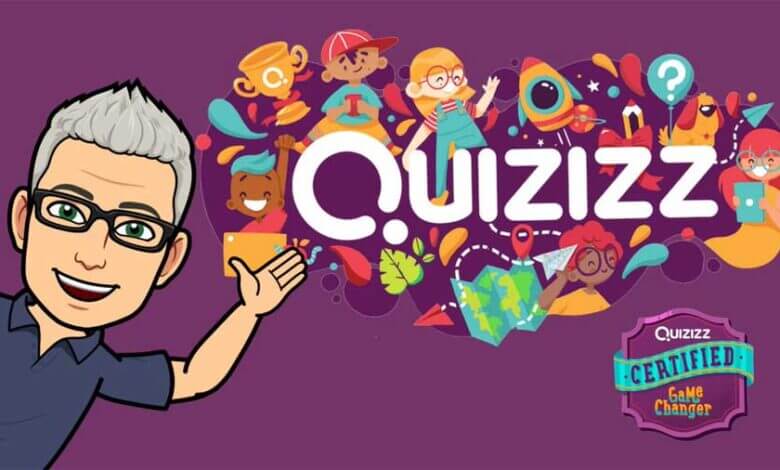
Leave a Reply